Teaching Grammar through the SPC
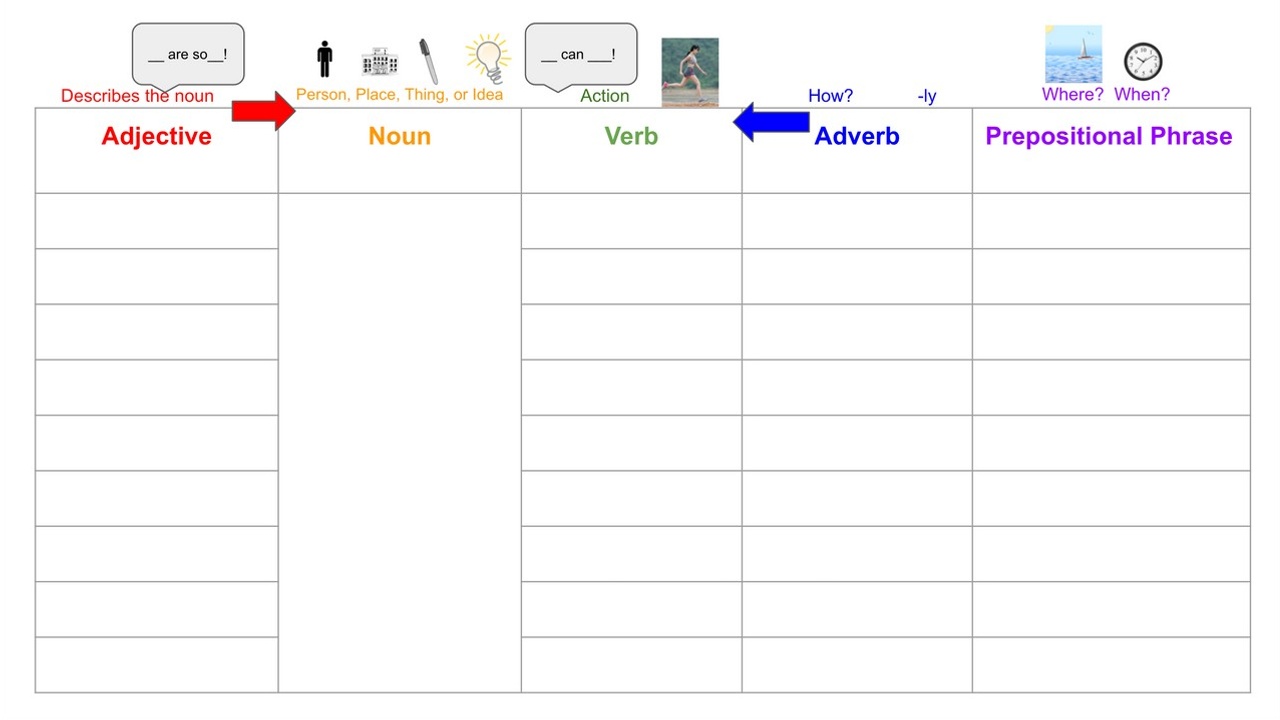
What’s the first thing that comes to mind when you think of teaching grammar? Anticipation? Dread? Or just plain… b-o-r-i-n-g?
Understanding grammar is necessary for English learners and native speakers to understand, speak, read, and write the English language properly. But it doesn’t have to be complicated, dull or scary!
Simply put, grammar is the study of sentence structure.
All you really need are a few basic guidelines and the Project GLAD® strategy called the Sentence Patterning Chart, or SPC.
Tips for teaching grammar
- Teach the basics
Beginning language learners need to know 3 basic grammar rules:
- Parts of speech
- Subject-Verb agreement (Who’s doing the action?)
- Verb Tense (When is the action happening?)
- Teach what students need
Once your students have the basics, all the other grammar points and skills can be taught in any order. Yep, you heard me right. In any order.
Linguist, Stephen Krashen, developed 5 hypotheses for language acquisition, one o...
Set the Tone with a Tune

Set the Tone with a Tune
Your brain is a lean mean music machine!
There are multiple parts of the brain that like to get in on the dance. And the Mighty Amygdala is no wallflower. The amygdala has three layers of cells. The top layer picks up its cue from smells, seeing faces, and sounds - especially the sounds of music, happy music! This feeds directly into our emotional response.
Music can generate an atmosphere of well-being and positivity. It can calm and relax. It can spark the flow of ideas and creativity. It can focus and target brain waves for concentration.
Experiencing music together creates a sense of group cohesion.
Music becomes even more uniting when we add collective movement to the rhythm and beat, like snapping fingers, clapping hands, or tapping feet together. Adding movement (TPR - Total Physical Response) also ignites neuroplasticity across the group.
Bring on the music… but use it intentionally.
Choose the tune to set the tone for the intended goal.
Sel...
What do you do when team points lose pizzazz?

The T-Graph for Social Skills and its companion, Team Points, are a foundational strategy to foster positive interdependence for student teams. The teams don't earn anything extrinsic for having the most points. There are no pizza parties, candy, or stickers. The points themselves ARE enough extrinsic motivation to create the intrinsic motivation we want to see in our teams for pro-social behaviors.
The emotional reward of earning points for demonstrating our focus social skill creates a metacognitive barometer for the student. "If we do ____, then ____ happens."
But, let's be honest here.
Does any routine stay fresh and exciting for the whole year?
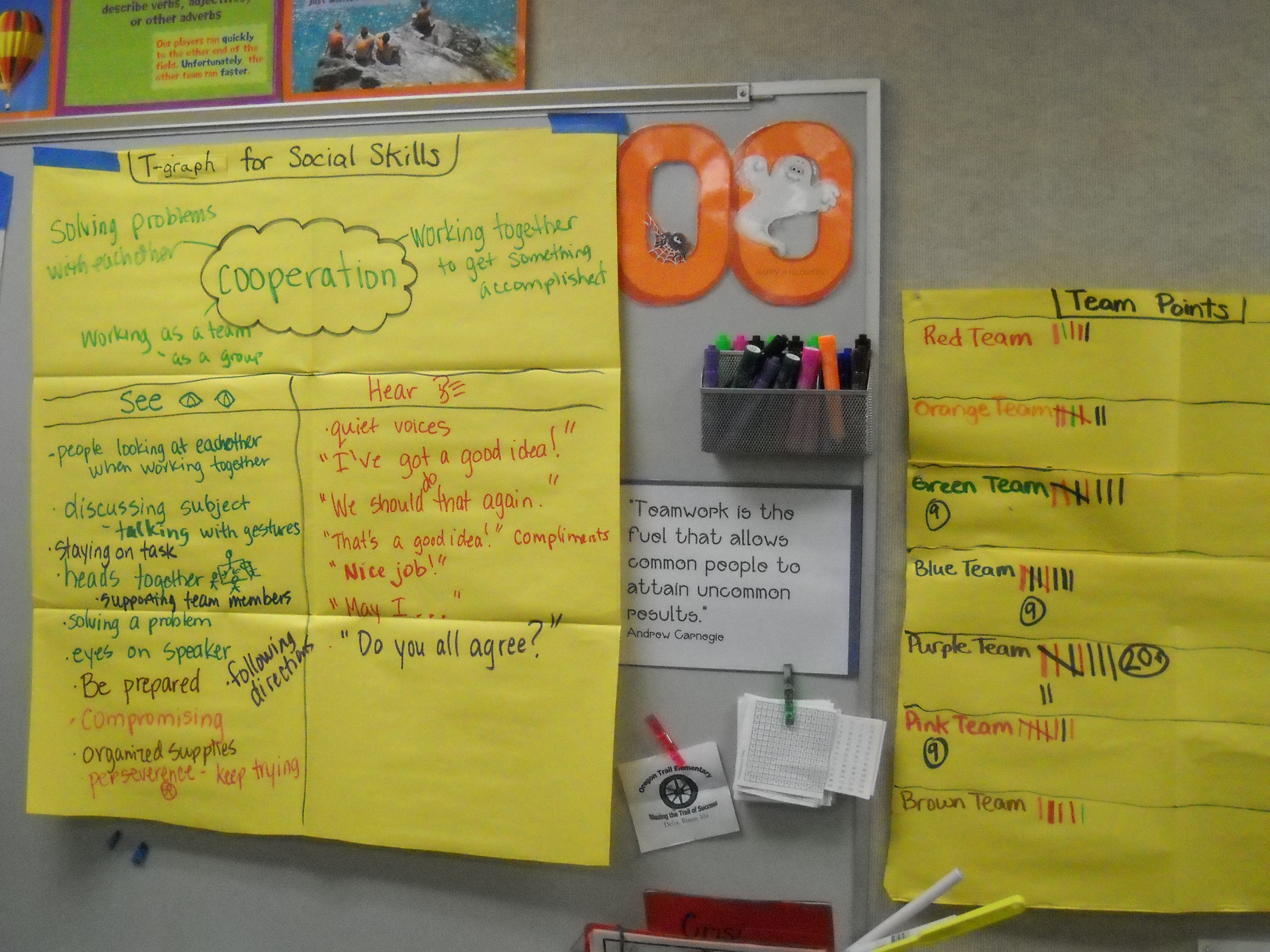
We are approaching the time of year most teachers have a pretty smooth running ship. Heads up! There will be times, such as returning from winter or spring breaks (or a pandemic closure), testing season, or the end of the year in sight, and many of us need to take some time to review classroom rules and reestablish routines. ...
What if scouts only pick their friends?
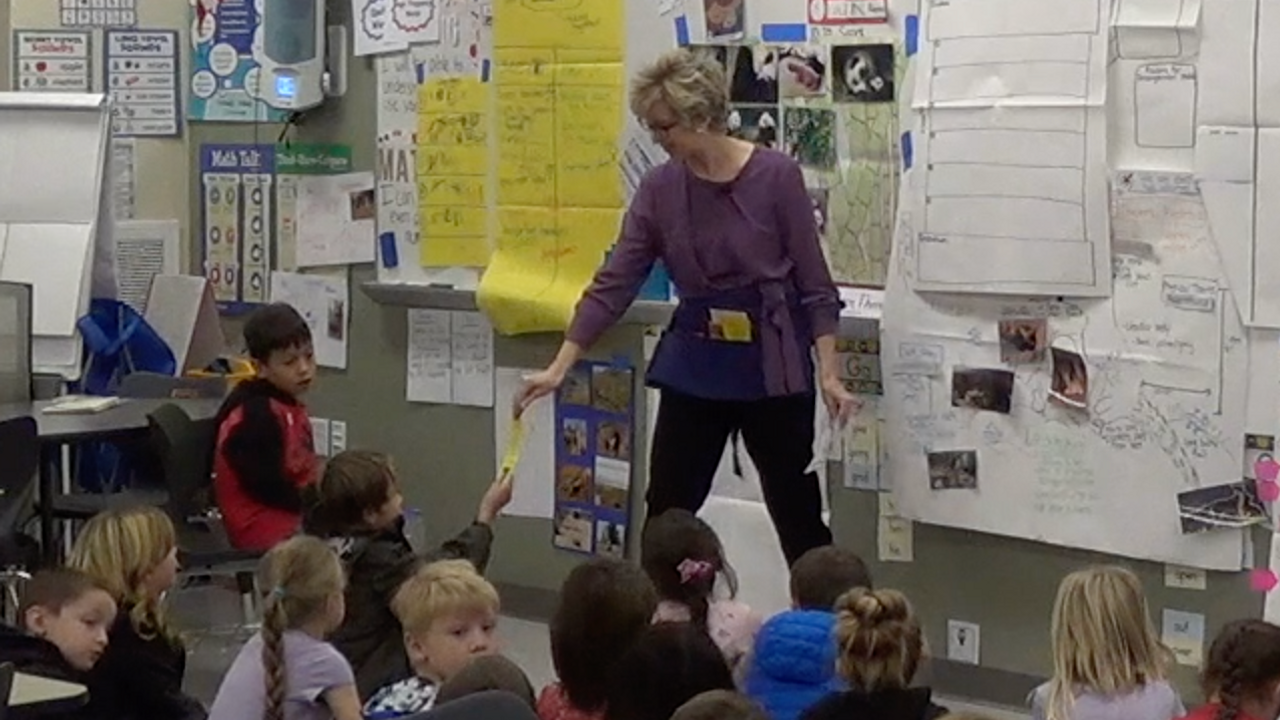
Literacy Awards reinforce the Three Personal Standards. They motivate students, provide immediate feedback, and build on language, literacy and content matter. Layers upon layers of support!
One common worry when teachers start using scouts with Literacy Awards is a fair and equal distribution of awards. Because Literacy Awards are so motivating in changing personal behavior, teachers are tempted to make sure everyone earns the same number of awards daily.
We have seen teachers overcompensate by creating tracking systems for who has earned an award. This is time consuming and not necessary. You have too much on your plate to add a Literacy Award checklist!
Another frequently asked question about Literacy Awards is…
What if scouts only pick their friends?
Teaching the routine for how scouts will choose classmates, identify the personal standard exhibited by that classmate, and passing out awards is an important part of the process. Students...
Gather Images "Old School"
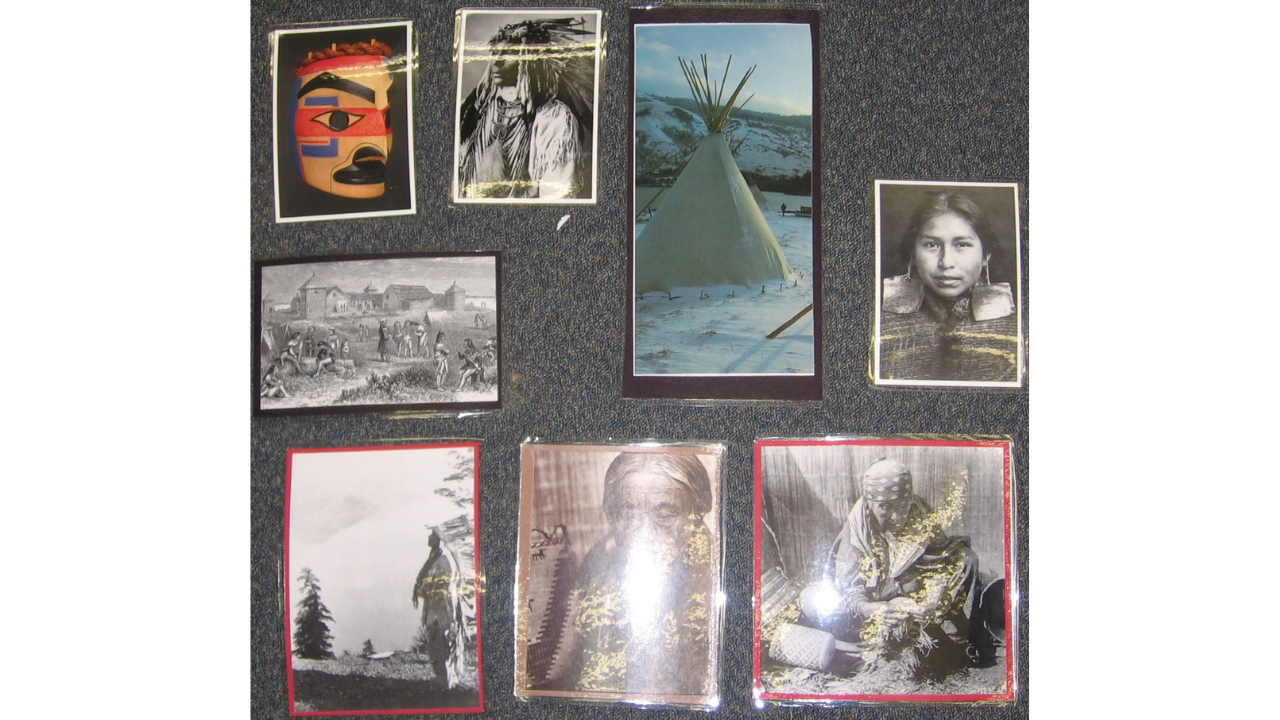
A number of years ago, I called my teaching partner and excitedly told her I was down at Pike Place Market in Seattle, and I found a treasure trove of postcards with historical images of Native people. I was buying them all up and we had a ready-made set of images for our upcoming Native American unit. I was so excited!
It happened to be December 31st.
Her reply was not as enthusiastic. “I thought you were calling to invite me out for New Year’s Eve, but you’re calling to talk about Picture File Cards?”
Ok, I’m kind of a GLAD geek, I have been for years, and am proud of it! I will also disclose that this conversation happened in the early years of my teaching career in the days before Google images and the one-button print and done! But there are many of us out there who still go “old-school” at times to find images for picture file cards, either as a preference or because of printing limitations.
Where can you find free images for Picture File Cards when you don’t have an unlimit...
Using GLAD®to Prep for Assessments

The weather is warm, the flowers are blooming. That means it's assessment season! Sorry, you'll never look at spring the same way again.
Whether gearing up for a classroom-based assessment or one that is more formal, teachers usually ask,
"Does the GLAD® model include any strategies for summative assessment, or to help students prepare for summative assessment?"
The Graffiti Wall is just such a strategy! We don't often have time to model it in a training, so if you haven't seen it yet here are some tips.
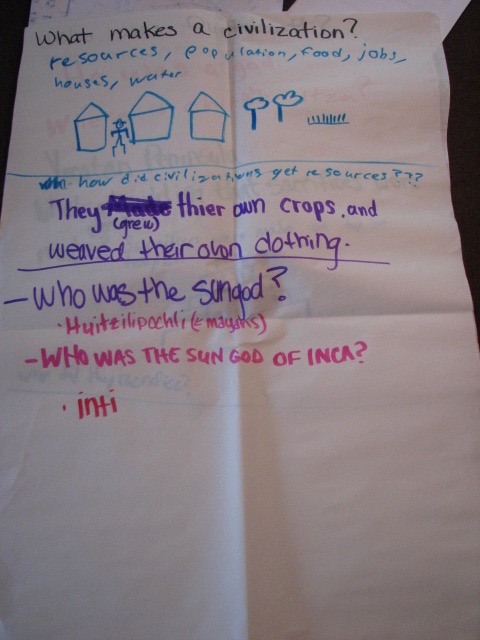
- The teacher composes test questions for the number of teams in the class. One question each is written at the top of a piece of chart paper and they are placed around the room.
- You may choose to hang the question chart next to another chart that could be a resource for the answer.
- The questions can be written in black ink, the teacher color, or the color of the corresponding team that will begin at that chart.
- Teams go to a chart and answer the question using a m...
Online Tips
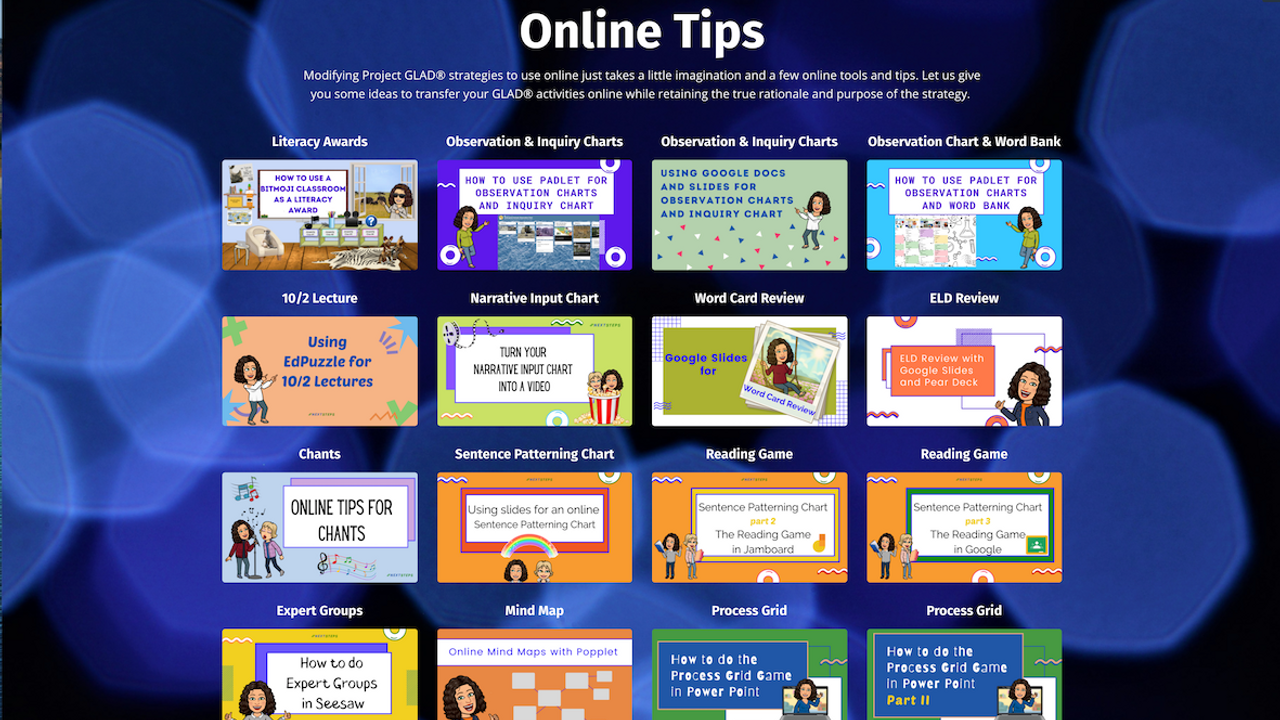
Over the past year we all had to pivot our work and discover innovative ways to use GLAD® strategies online. Just like you, we've experimented with a number of online tools to deliver our instruction to students without diminishing the rationale and power of GLAD®.
A tip when creating a digital activity is to ask yourself,
"Does this online tool support or strengthen the purpose for this strategy, or am I trying to adapt the strategy too much to fit the parameters of the online tool?"
If the later is true, then it's not the tool for you. Keep looking for a way to deliver your GLAD® instruction that retains the language development aspects of the model.
Many of our initial ideas were scrapped, but we persevered, found work-arounds for app limitations and gleaned great ideas from others along the way. And we're still at it - continually developing new ideas to take us forward into hybrid learning!
We've highlighted a few online tutorials in the past. Now we've put them in one pla...
Online 10/2 Lectures
Online 10/2 Lectures
Going asynchronous with Pictorials, Graphic Organizers or Comparative Input Charts? Keep engagement high with short video chunks and interactive engagement.
Spoiler alert - today's online tip is based on a FREE app and works with any video lesson! Quick and easy!
Acceleration - A Language Rich Jumpstart for the New Year

Are you as eager to start the New Year as we are? This year, consider giving yourself, your team, staff or district a jumpstart with ACCELERATION.
Acceleration is language rich PD that answers the questions and provides the support teachers need now to meet the needs of their language learners (and the rest of their class) whether you're online, onsite or going hybrid.
Your 6 week session provides weekly strategy support, community encouragement and online tips.
Acceleration BEGINS JANUARY 19th, so spread the word and get ready for a refreshing and energizing launch to a NEW YEAR!
We can't wait to see you there!
Sara & Jody
Online Strategy Tutorials
There's so much to learn from each other this year! This certainly includes how to adapt GLAD® strategies for online applications. We have had so much fun creating mini tutorials featuring one or more GLAD strategies! Check it out!
You can see this and many others in the Community feature of the year-long Path to Proficiency. We post new App tutorials monthly and sometimes twice monthly. We also post weekly within the 6-week Acceleration online PD.
Time is running out to join us for these timely and valuable online PD opportunities. The registration deadline for the 2020-2021 school year is Monday, November 9th!
Your biggest fans!
Jody & Sara
nextstepsprojectglad@gmail.com
There's an App for that!

The creativity and accessibility of online tools and apps is stimulating, invigorating and downright addictive. The choices can sometimes be overwhelming!
During the past couple of months, we've been working with teachers in our online Next Steps with Project GLAD® Acceleration Community to brainstorm simple ways of connecting the apps you're already using for distance learning with the Project GLAD® strategies you know and love.
We’d like to share some of the ideas for apps other teachers use.
Have fun with this!
Perhaps you have other ideas and suggestions - let us know! We love to grow with you!
App / Features / Strategy
QR codes - Use phone camera to scan and open a website
- Observation Charts
- Chants
- Any strategy for processing and extensions
Padlet - Embed, Post, Link, Collaborate
- Inquiry Chart
- Team Tasks
Kahoot, Poll Everywhere - Polls, Quizzes
- Prediction/Reaction Guide
- Graffiti Wall
Power Point slide show, Google slides - Can record slid...


